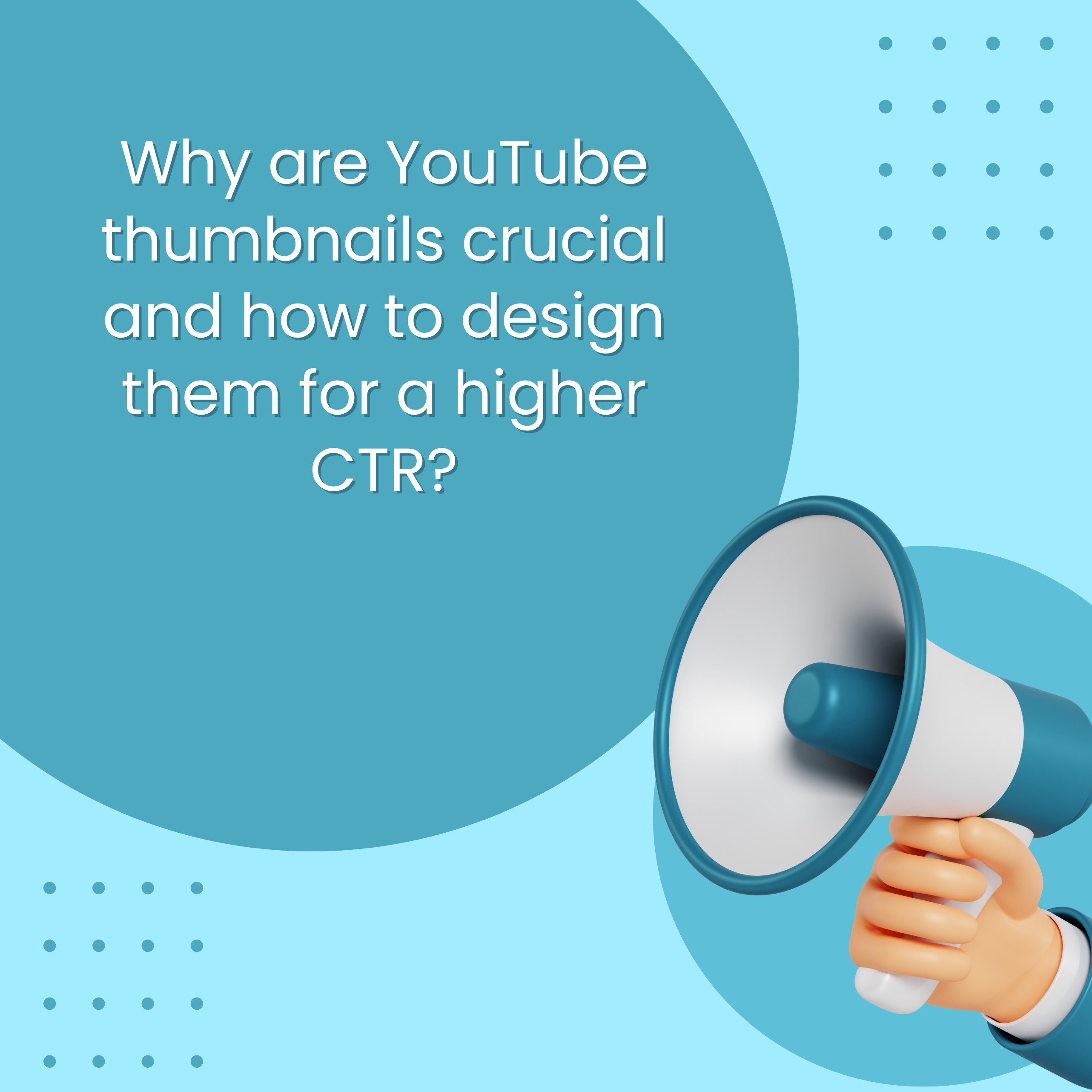The Power of First Impressions: Why YouTube Thumbnails Matter
In the vast ocean of YouTube content, standing out is paramount. Thumbnails serve as the digital storefronts of your videos, offering a glimpse into what viewers can expect. A compelling thumbnail not only attracts clicks but also sets the tone for your content, influencing how your audience perceives your channel. With YouTube averaging over 500 hours of video uploaded every minute, the importance of a standout thumbnail cannot be overstated. This article delves into the critical role thumbnails play in your channel’s success and provides actionable strategies to design them for a higher click-through rate (CTR).
Decoding the Impact of Thumbnails on Viewer Engagement
Thumbnails act as visual hooks that entice potential viewers to click on your video. According to a study by Backlinko, videos with optimized thumbnails receive up to a 154% increase in CTR. This statistic underscores the influential role thumbnails play in attracting attention amidst the plethora of available content.
Consider the case of MrBeast, whose meticulously designed thumbnails feature vibrant colors, clear imagery, and bold text. This consistent approach not only enhances his brand recognition but also consistently drives high engagement rates. On the other hand, channels with generic or low-quality thumbnails often struggle to gain traction, highlighting the direct correlation between thumbnail quality and viewer engagement.
However, focusing solely on aesthetics can be misleading. A high CTR driven by clickbait thumbnails may result in lower watch times and higher bounce rates if the content does not meet viewer expectations. Therefore, while designing thumbnails for higher CTR is essential, ensuring that they accurately represent your content is equally crucial to maintain credibility and foster long-term viewer loyalty.
Strategic Elements of High-Performing Thumbnails
Designing effective thumbnails involves a strategic combination of visual elements and psychological triggers. Here are the key components to consider:
1. High-Resolution Images
Clear, high-quality images are non-negotiable. Blurry or pixelated thumbnails can deter potential viewers and reflect poorly on your channel’s professionalism. Aim for a resolution of 1280 x 720 pixels, ensuring your thumbnail looks sharp on all devices.
2. Compelling Visuals
Use visuals that convey the essence of your video. Action shots, expressive faces, and relevant imagery can capture attention and convey the video’s content at a glance. For instance, tutorials featuring clear step-by-step visuals or vlogs with engaging facial expressions tend to perform better.
3. Bold and Readable Typography
Incorporate text that highlights the video’s main topic. The font should be large enough to read on smaller screens and contrasted against the background for clarity. Limiting text to a few impactful words helps maintain visual balance and prevents clutter.
4. Strategic Use of Color
Colors evoke emotions and can significantly influence viewer behavior. Bright, contrasting colors tend to stand out more and can make your thumbnail more eye-catching. Additionally, maintaining a consistent color palette across your thumbnails can enhance brand recognition.
5. Branding Consistency
Consistent use of logos, color schemes, and style elements across your thumbnails fosters brand identity. When viewers recognize your branding, they are more likely to trust and click on your content. This consistency builds a cohesive channel aesthetic that distinguishes you from competitors.
6. Emotional Appeal
Thumbnails that evoke strong emotions—whether excitement, curiosity, or surprise—can drive higher engagement. Faces displaying emotions or scenes that hint at the video’s emotional journey can entice viewers to explore further.
Balancing Creativity and Accuracy: Avoiding Common Pitfalls
While creativity is essential, it’s equally important to ensure that your thumbnail accurately represents your video’s content. Misleading thumbnails, often referred to as “clickbait,” can lead to viewer dissatisfaction and harm your channel’s reputation. Strive for a balance where your thumbnail is both enticing and true to the video’s message.
Another common mistake is overcrowding the thumbnail with too many elements. A cluttered thumbnail can be confusing and off-putting. Focus on one central image or a simple combination of visuals and text to maintain clarity and impact.
Technological Tools and Techniques for Thumbnail Creation
Modern technology offers a plethora of tools to design professional-looking thumbnails, even for those without extensive graphic design experience. Here are some popular options:
1. Canva
Canva provides user-friendly templates specifically designed for YouTube thumbnails. With its drag-and-drop interface, you can easily customize templates with your own images, text, and branding elements.
2. Adobe Spark
Adobe Spark offers robust design capabilities with a variety of templates and customization options. Its integration with Adobe’s suite allows for advanced editing and high-quality outputs.
3. Photoshop
For those with graphic design expertise, Adobe Photoshop offers unparalleled flexibility and control. From intricate layering to detailed image manipulation, Photoshop is ideal for creating highly customized thumbnails.
4. Online Thumbnail Generators
Web-based tools like Snappa and Fotor provide quick and easy solutions for thumbnail creation, offering pre-made templates and straightforward editing options.
Legal and Ethical Considerations in Thumbnail Design
Creating thumbnails involves navigating various legal and ethical boundaries to protect your content and respect others’ rights.
1. Copyright Compliance
Using copyrighted images or elements without permission can lead to legal repercussions. Always ensure that the images, fonts, and graphics you use are either original, royalty-free, or properly licensed. Websites like Unsplash and Pexels offer extensive libraries of free-to-use images.
2. Avoiding Misleading Content
While it might be tempting to use sensational images to boost CTR, misleading thumbnails can erode trust and lead to negative feedback. Ensure that your thumbnail accurately reflects the content of your video to maintain viewer trust and satisfaction.
3. Accessibility Considerations
Design thumbnails with accessibility in mind. Use high-contrast color schemes and readable fonts to accommodate viewers with visual impairments. Additionally, consider how your thumbnails will appear on various devices, ensuring they are clear and effective across all screen sizes.
Leveraging Analytics to Refine Thumbnail Strategies
Utilizing YouTube’s analytics tools can provide valuable insights into how your thumbnails perform. Key metrics to monitor include:
1. Click-Through Rate (CTR)
CTR measures the percentage of viewers who click on your video after seeing the thumbnail. A higher CTR indicates that your thumbnail is effectively attracting attention. Analyze which thumbnails yield the highest CTR and identify common elements contributing to their success.
2. Audience Retention
While CTR is crucial, audience retention measures how long viewers watch your video. A high CTR combined with strong retention rates suggests that your thumbnail accurately represents engaging content, fostering both immediate clicks and sustained interest.
3. A/B Testing
Conduct A/B tests by creating multiple thumbnail variations for the same video and comparing their performance. This method allows you to determine which elements resonate most with your audience, enabling data-driven design decisions.
Advanced Techniques for Thumbnail Optimization
To further enhance your thumbnail strategy, consider implementing advanced techniques that leverage psychological principles and design trends.
1. The Rule of Thirds
The rule of thirds is a fundamental design principle that involves dividing the image into a 3×3 grid and placing key elements along these lines or intersections. This technique creates a balanced and aesthetically pleasing composition, drawing the viewer’s eye to the most important parts of the thumbnail.
2. Negative Space Utilization
Incorporating negative space—areas devoid of content—can highlight key elements and prevent your thumbnail from appearing cluttered. This approach enhances readability and visual appeal, making your thumbnail more effective at capturing attention.
3. Consistency in Style
Maintaining a consistent style across all thumbnails reinforces your brand identity and makes your content easily recognizable. Consistency in colors, fonts, and layout fosters a professional appearance and builds viewer trust.
4. Leveraging Trends
Staying abreast of current design trends can keep your thumbnails fresh and engaging. Whether it’s adopting minimalistic designs or bold, vibrant aesthetics, aligning with trends can make your thumbnails more appealing to modern audiences.
Case Studies: Thumbnails that Transformed Channels
Exploring real-world examples provides insight into how effective thumbnail design can revolutionize a YouTube channel.
1. T-Series
T-Series, the most-subscribed YouTube channel, employs vibrant thumbnails with clear text and dynamic imagery. Their consistent use of bright colors and prominent branding elements ensures high visibility and brand recognition, contributing to their massive subscriber base.
2. TED Talks
TED Talks utilizes minimalist thumbnails featuring the speaker’s face and a bold, simple title. This approach emphasizes the speaker and the topic, creating a straightforward yet powerful visual cue that attracts viewers seeking insightful content.
3. MKBHD
MKBHD, a leading tech review channel, uses clean and professional thumbnails that highlight the product being reviewed. High-quality images, consistent branding, and clear text convey expertise and reliability, establishing trust with tech-savvy audiences.
Implementing Your Thumbnail Strategy: Step-by-Step Guide
Transforming your thumbnail design process involves strategic planning and consistent execution. Follow these steps to elevate your thumbnail game:
- Analyze Your Current Thumbnails: Review your existing thumbnails to identify strengths and areas for improvement. Look for patterns in high-performing thumbnails to understand what resonates with your audience.
- Define Your Brand Identity: Establish a clear brand identity, including color schemes, fonts, and stylistic elements. This consistency will make your thumbnails instantly recognizable.
- Gather High-Quality Assets: Collect or create high-resolution images, logos, and graphics that align with your brand and content theme.
- Design with Purpose: Incorporate strategic elements such as bold text, contrasting colors, and emotional visuals to create compelling thumbnails that drive clicks.
- Test and Iterate: Utilize A/B testing to experiment with different designs and identify what works best. Continuously refine your approach based on performance data.
- Stay Updated: Keep abreast of design trends and platform updates to ensure your thumbnails remain relevant and effective.
Final Insights: Maximizing Your YouTube Potential Through Thumbnails
Thumbnails are more than just small images; they are powerful tools that can significantly influence your channel’s growth and engagement. By understanding the elements that make thumbnails effective and implementing strategic design practices, you can enhance your video’s visibility and attractiveness in a competitive landscape.
Investing time and resources into creating high-quality, compelling thumbnails is a worthwhile endeavor that can yield substantial returns in terms of CTR, viewer engagement, and overall channel success.
Take the First Step: Revamp Your Thumbnails Today
Ready to boost your YouTube channel’s performance? Start by evaluating your current thumbnails and applying the strategies outlined in this guide. Experiment with different designs, leverage the tools and techniques discussed, and monitor your analytics to track improvements. Elevate your thumbnail game now and watch your CTR and viewer engagement soar!